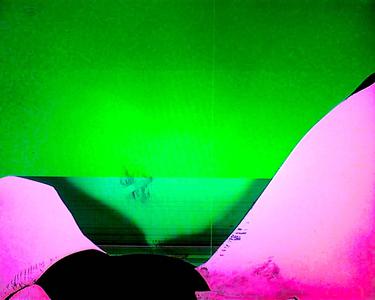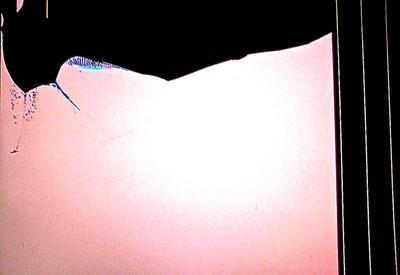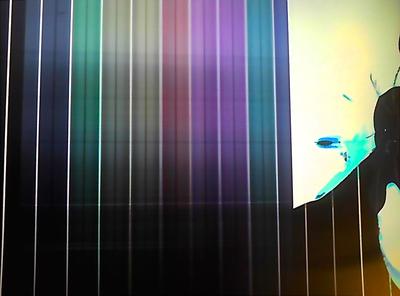|
Select each collection (you can scroll down):
|
Collection:
OMA -
The Original Modern Art -
|
Make Groups of Works
(If you just want to see the slideshow, and don't care about groups, click here).
Directions
On this page, you can create groups of works, and then view a slideshow of only those works. If you really like a few specific works and only want to see those, then this is for you.
First, select the works you want to include in your slideshow from the table below. Click on a work to select or deselect it (a work will be highlighted blue when it's selected, and its checkbox will be checked). You can click on one of the collections on the right to view the works in that collection, and select or deselect them however you want - the checkbox next to each collection will reflect how many works in that collection are selected.
When you're done selecting your works, type a name for your collection into the text box and press the "Save" button. You can't save multiple groups with the same name, so be careful. After you've saved a group, it will appear in the "Your Groups" table - here, you can load that group back up at any time, remove that group, or view a slideshow of the works from that group.
Disclaimers
This tool requires Javascript and uses your device's local storage. If you've disabled these features, this tool will not work properly.